Google Keep is a versatile tool for remote workers to organize notes, tasks, and ideas effortlessly. Whether you're managing projects or jotting down quick reminders, Google Keep can streamline your workflow. Here’s how to make the most of it.
Why Google Keep for Remote Work?
Google Keep is lightweight, easy to use, and integrates seamlessly with other Google tools like Docs and Calendar. It’s perfect for:
- Quick note-taking 🎯
- Task management
- Collaboration with teams
Getting Started with Google Keep
- Download the App: Available on Android, iOS, and as a web app.
- Sign In: Use your Google account to sync across devices.
- Create Your First Note: Click the "+" button and start typing.
Organizing Notes Like a Pro
Use Labels
Labels help categorize notes. For example:
- Work
- Personal
- Ideas
Color-Coding
Assign colors to notes for visual organization:
Pin Important Notes
Pin frequently used notes to the top for quick access.
Advanced Features
Voice Notes
Record voice memos on the go. Perfect for brainstorming sessions.
Image Notes
Snap photos of whiteboards or documents and add them to notes.
Reminders
Set time or location-based reminders to stay on track.
Collaboration Tips
Share notes with teammates for real-time updates. Great for:
- Project planning
- Meeting agendas
- Brainstorming sessions
Conclusion
Google Keep is a powerful yet simple tool for remote workers. By leveraging labels, colors, and collaboration features, you can stay organized and productive. Start using Google Keep today and transform your remote work experience!
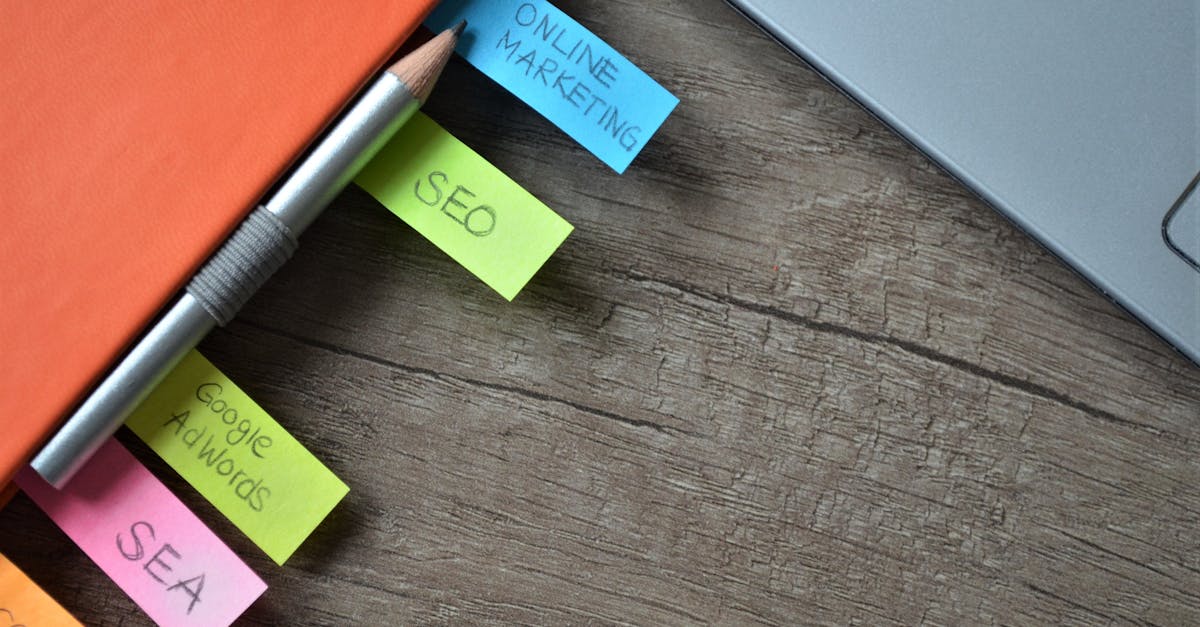
Latest Articles

Boost Remote Teamwork with Asana
Discover how to use Asana for seamless remote team collaboration. Tips, tricks, and best practices to enhance productivity.

Boost Remote Work with Notion Templates
Discover how Notion templates can streamline your remote work setup for better productivity and organization.

Boost Remote Work Writing with Grammarly
Learn how Grammarly enhances remote work writing with real-time grammar checks, style suggestions, and productivity tips.

Boost Remote Work with the Pomodoro Technique
Learn how the Pomodoro Technique can enhance focus and productivity for remote workers. Simple steps to implement it today!

Boost Remote Work with Trello Power-Ups
Discover how Trello Power-Ups can streamline your remote work. Learn top tips to enhance productivity and collaboration.

Boost Remote Work with ClickUp Templates
Learn how ClickUp templates streamline remote work. Save time, stay organized, and boost productivity with these easy steps.
