Remote work has become the norm for many professionals, and staying organized is key to productivity. Notion templates offer a powerful way to streamline your workflow, manage tasks, and collaborate effectively. 🎯
Why Use Notion Templates for Remote Work?
Notion templates are pre-designed layouts that help you organize your work without starting from scratch. Here’s why they’re perfect for remote work:
- Save time: Skip the setup and dive straight into productivity.
- Customizable: Tailor templates to fit your specific needs.
- Collaborative: Share templates with your team for seamless coordination.
Top Notion Templates for Remote Workers
Here are some of the most useful templates for remote work:
- Task Management Template
- Track deadlines and priorities.
- Assign tasks to team members.
- Meeting Notes Template
- Organize meeting agendas and action items.
- Share notes instantly with attendees.
- Project Tracker Template
- Monitor progress across multiple projects.
- Visualize timelines with Gantt charts.
How to Implement Notion Templates
Follow these steps to get started:
- Browse the Notion Template Gallery
- Explore free and paid templates.
- Choose one that fits your workflow.
- Duplicate the Template
- Click "Duplicate" to add it to your workspace.
- Customize fields and sections as needed.
- Share with Your Team
- Invite collaborators to edit or view.
- Set permissions to control access.
Tips for Maximizing Productivity
- Use keyboard shortcuts to navigate Notion faster.
- Integrate with other tools like Slack or Google Calendar.
- Regularly update your templates to reflect current priorities.
Conclusion
Notion templates are a game-changer for remote workers, offering structure and efficiency. Start using them today to transform your digital workspace and boost productivity! 🚀
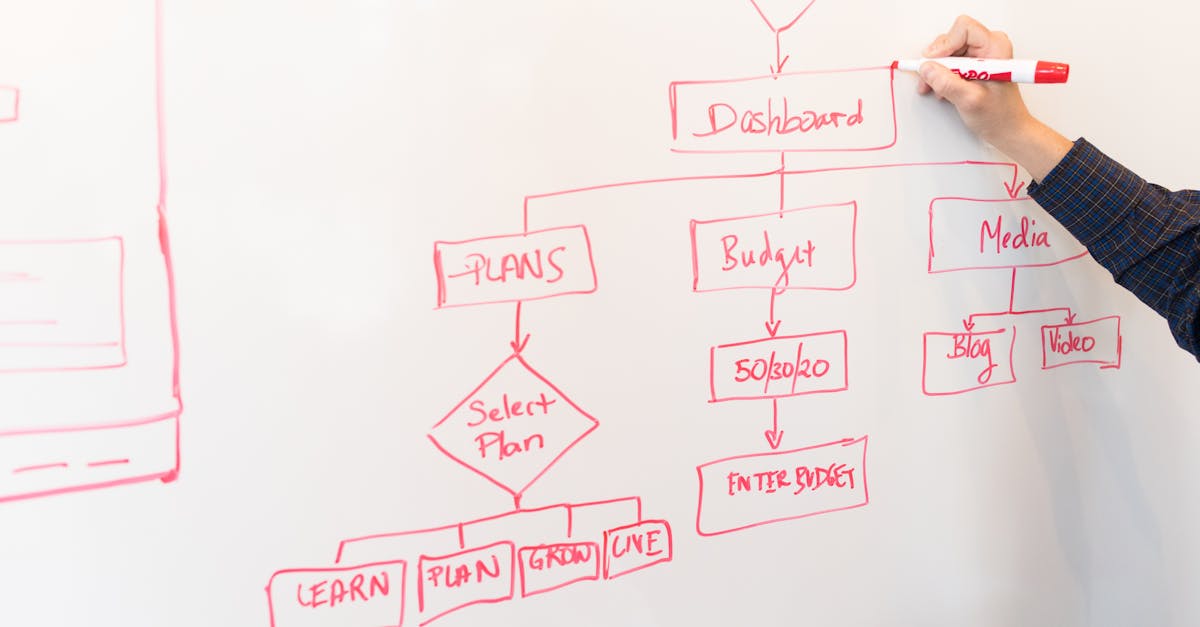
Latest Articles

Boost Remote Teamwork with Asana
Discover how to use Asana for seamless remote team collaboration. Tips, tricks, and best practices to enhance productivity.

Boost Remote Work with Google Keep Notes
Learn how to use Google Keep for efficient remote work note-taking. Organize tasks, ideas, and reminders seamlessly.

Boost Remote Work Writing with Grammarly
Learn how Grammarly enhances remote work writing with real-time grammar checks, style suggestions, and productivity tips.

Boost Remote Work with the Pomodoro Technique
Learn how the Pomodoro Technique can enhance focus and productivity for remote workers. Simple steps to implement it today!

Boost Remote Work with Trello Power-Ups
Discover how Trello Power-Ups can streamline your remote work. Learn top tips to enhance productivity and collaboration.

Boost Remote Work with ClickUp Templates
Learn how ClickUp templates streamline remote work. Save time, stay organized, and boost productivity with these easy steps.