Remote work has become the norm for many teams, and managing tasks efficiently is crucial for productivity. ClickUp is a powerful tool designed to streamline task management, collaboration, and project tracking for remote teams. In this guide, we’ll explore how to leverage ClickUp to its fullest potential for remote work.
Why ClickUp for Remote Work?
ClickUp stands out as a versatile task management tool with features tailored for remote teams. Here’s why it’s a great choice:
- All-in-one platform: Combines task lists, calendars, docs, and more.
- Customizable workflows: Adapts to your team’s unique processes.
- Real-time collaboration: Chat, comments, and shared docs keep everyone aligned.
Setting Up ClickUp for Remote Teams
1. Create a Workspace
Start by setting up a workspace for your team. Invite members and organize projects into folders for clarity.
2. Customize Task Views
ClickUp offers multiple views (List, Board, Calendar, etc.). Choose the one that suits your workflow:
- List View: Ideal for detailed task tracking.
- Board View: Great for Kanban-style workflows.
- Calendar View: Perfect for deadlines and scheduling.
3. Use Templates
Save time with ClickUp’s templates for common workflows like sprint planning or content calendars.
Key Features for Remote Work
Task Assignments and Deadlines
Assign tasks to team members and set deadlines to ensure accountability. Use @mentions to notify colleagues.
Time Tracking
ClickUp’s built-in time tracker helps monitor productivity and billable hours.
Integrations
Connect ClickUp with tools like Slack, Google Drive, and Zoom for seamless workflows.
Boosting Collaboration
Shared Docs and Wikis
Create and share documents within ClickUp to centralize knowledge.
Comments and Chat
Use threaded comments and chat features to discuss tasks without leaving the platform.
Tips for Maximizing Productivity
- Prioritize tasks: Use ClickUp’s priority labels (Urgent, High, Normal, Low).
- Set recurring tasks: Automate repetitive work.
- Use dashboards: Visualize progress with custom dashboards.
Conclusion
ClickUp is a game-changer for remote teams, offering everything you need to manage tasks, collaborate, and stay productive. By customizing workflows and leveraging its features, your team can work smarter, not harder. 🚀
Ready to get started? Sign up for ClickUp today and transform your remote work experience!
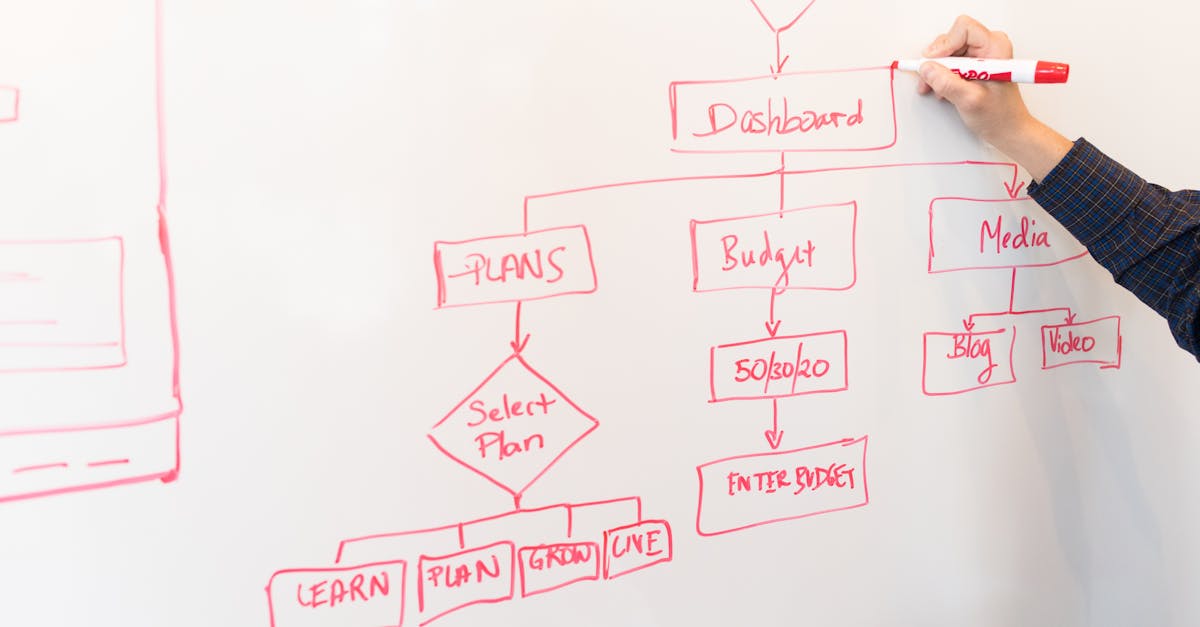
Latest Articles

Boost Remote Teamwork with Asana
Discover how to use Asana for seamless remote team collaboration. Tips, tricks, and best practices to enhance productivity.

Boost Remote Work with Notion Templates
Discover how Notion templates can streamline your remote work setup for better productivity and organization.

Boost Remote Work with Google Keep Notes
Learn how to use Google Keep for efficient remote work note-taking. Organize tasks, ideas, and reminders seamlessly.

Boost Remote Work Writing with Grammarly
Learn how Grammarly enhances remote work writing with real-time grammar checks, style suggestions, and productivity tips.

Boost Remote Work with the Pomodoro Technique
Learn how the Pomodoro Technique can enhance focus and productivity for remote workers. Simple steps to implement it today!

Boost Remote Work with Trello Power-Ups
Discover how Trello Power-Ups can streamline your remote work. Learn top tips to enhance productivity and collaboration.
